Background:
Because there are many components in motion, we've compiled a list outlining requirements, clarifications, and areas of responsibility to ensure the seamless integration between Inlet and the lock system.
Read more about the security principals for Inlet and the connections to locks here.
Practical and Technical Requirements:
- The locksmith installs the locks and configures locks and areas in EVVA Airkey.
- Inlet utilizes and sets permissions on areas (Areas), so it's crucial that this is configured according to the intended use of the building.
- Click on Settings (Gear icon at the top right) and scroll down to 'AirKey Cloud Interface (API).'
- Click 'Generate API key' (this key must be copied and sent to Inlet).
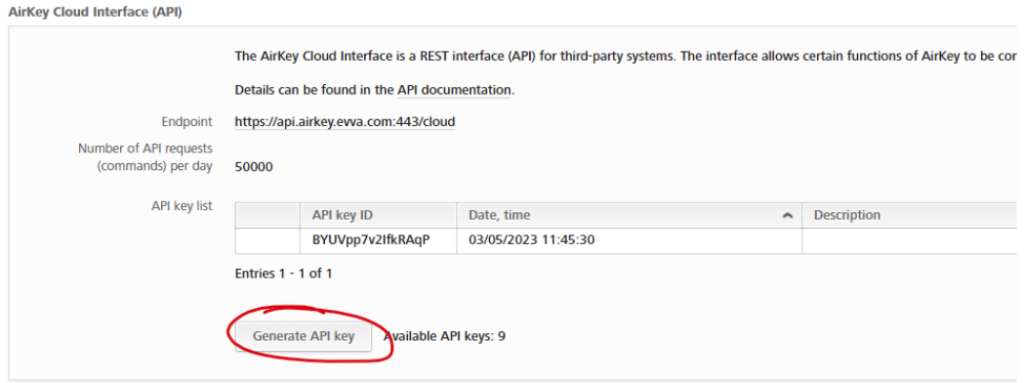
- IP addresses can also be added at the bottom to restrict access. It should either remain empty or the following IP address must be added: 52.164.185.179
- Inlet must also be notified about:
- API key
- API Secret
- which locks we are setting up on our end.
- Inlet then retrieves the locks and configures this within Inlet.
- Inlet requires a minimum of 2 weeks of testing with the main system/booking system after the installer has completed all the steps above.